Automate POD maker & Canva design generator
The Canva.com design page automatic maker, Import a CSV file to replace dynamic variables in multiple pages and charts data then download JPG/PNG/PDF in bulk.
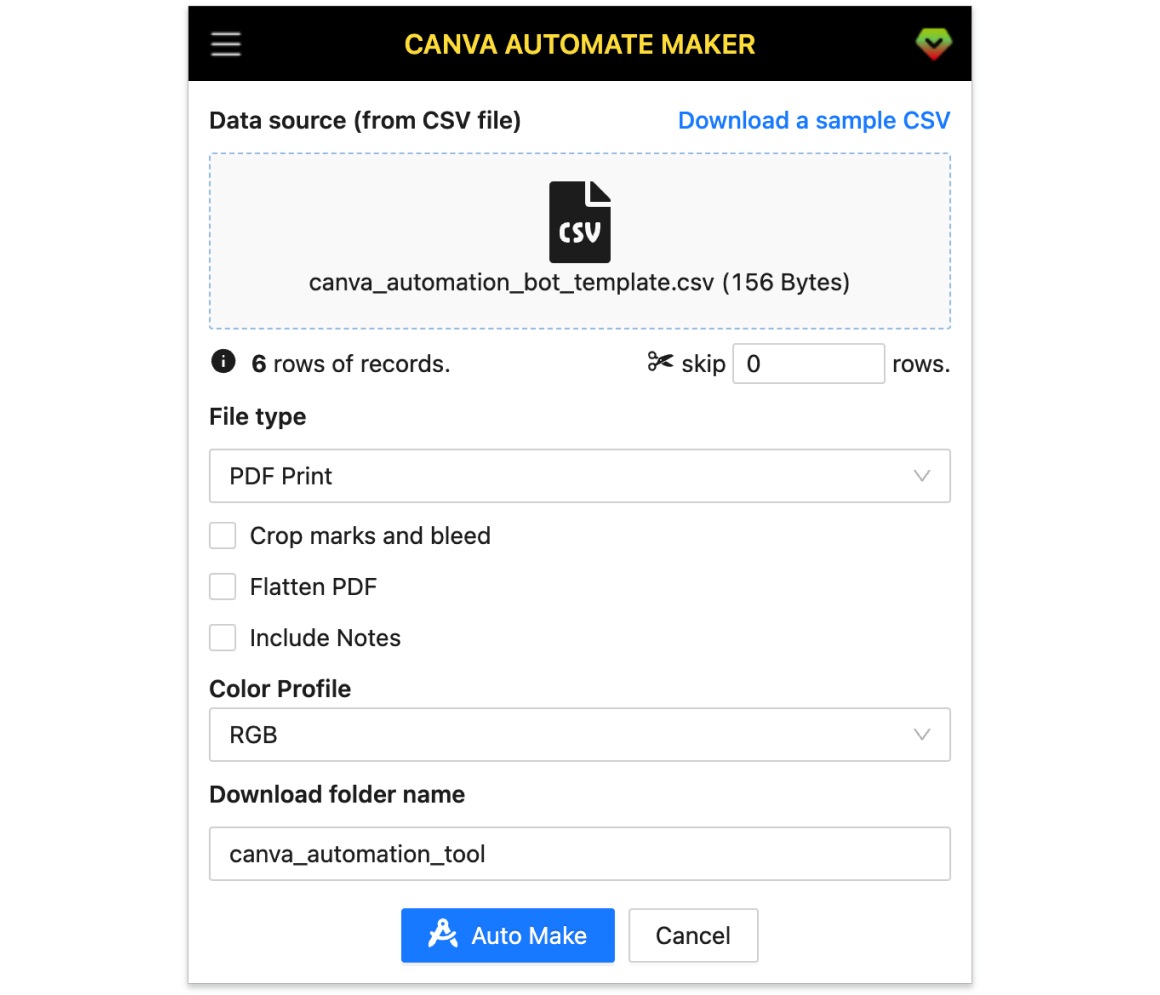
Save hours a day for POD seller and Canva designer.
Pricing & Plans
Select the right plan for you business. Upgrade or downgrade at any time.
Basic
Free
per user / month
- Make up to 10 designs
- Automated Make & Download
- Unlimited variable makers
- Support multi-page design
- Support Charts variables
- Support PDF Standard, PDF Print, JPG, PNG, SVG (Canva Pro), MP4, GIF
- PNG Transparent (need Canva.com Pro)
- Continued free updates
- Basic Support
7 Days Moneyback Guarantee
Professional
$9.99
per user / month
- Make unlimited designs
- Automated Make & Download
- Unlimited variable makers
- Support multi-page design
- Support Charts variables
- Support PDF Standard, PDF Print, JPG, PNG, SVG (Canva Pro), MP4, GIF
- PNG Transparent (need Canva.com Pro)
- Continued free updates
- Premium Support
7 Days Moneyback Guarantee
7,578 people have said how good Rareblocks
Our happy clients say about us
“Amazing extension flawless working, love to prefer to the others.”
Michael
Print-on-Demand Saler
“Super useful tool :) Helped me a lot, thanks!”
Manjo
NFT Designer
“Love that someone built a software like this, saves a ton of time! ”
Jenny
Report designer
Frequently Asked Questions
Where you can get questions to common questions about Canva Automate Maker
How to get started?
First open your design on canva.com and use any words for your marks, Then prepare your data source csv file and click "Automate Make" to start creating and downloading automatically one by one.
Generate PNG to support transparent background?
Transparent backgrounds require canva.com's own feature support, so you must already be canva.com Pro (not referring to Automate Maker's Pro) to use it.
How many variables can be marked at most?
There are no limited with the placeholder, your could set any words to placeholder, e.g: FIELD1,#12#,ANY_WORD_YOU_LIKED.
Your placeholder should match your CSV header. just insert placeholders in your design page any text elements. the tool will automatically replace each placeholder with each row of data in your CSV file.
The CSV file should have a filename column #FILENAME#, this is necessary identify filename for download design pages.
How to setup datatable charts placeholder?
Add a comment to datatable chart. comment text contains your data template.
- Mike,#1#
- Jane,#2#
tips: #1# and #2# are placeholders, they should match your CSV header, Mike and Jane is static text.
- FIELD1,VALUE1
- FIELD2,VALUE2
tips: FIELD1, VALUE1 are placeholders too.
How to setup pictogram charts data placeholder?
Just add a comment text with chart.
- VALUE1
- VALUE2
tips: VALUE1 is placeholder for the total items, VALUE2 is the fill items
How to setup progress bar placeholder?
Why it gets stuck and how to prevent it?
Usually, this is because your computer is set to auto-sleep, or the task page is minimized or covered by another window, when the browser will limit the tasks running in the background to save energy and it will stop working. So please disable the computer sleep mode and keep the window always visible.
How to restore my subscription?
How to cancel my subscription?
Didn’t find the answer you are looking for? Contact our support
100% money back guarantee.
We know you're gonna love our professional services, but let us prove it. If our service hasn't exceeded your expectations after 7 days, you'll get a full refund. Simple as that.
GET STARTED NOWSave hours a day for POD seller and Canva designer.
Need Help?
Send us an email at help@extensionsfox.com if you have any questions. We'll help you out.
© Copyright 2026, All Rights Reserved by ExtensionsFox.com